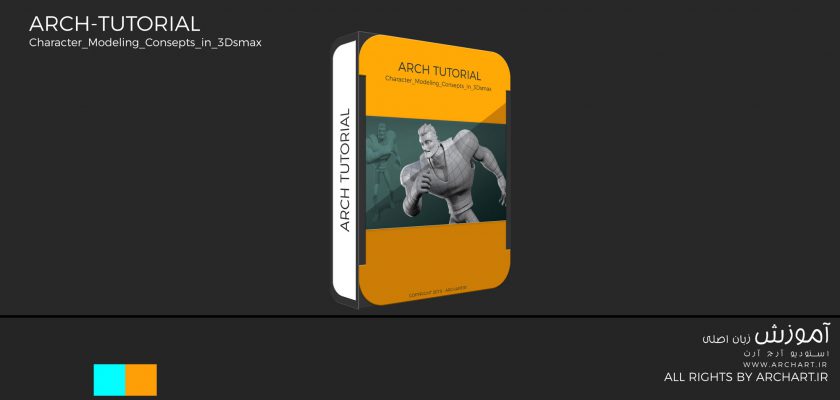با استفاده از این آموزش مراحل کامل مدل سازی و رندرینگ شخصیت (Character) با موتور رندر Scanline در نرم افزار 3ds Max آشنا می شوید. با استفاده از یک شخصیت ساده به عنوان نمونه شما مفاهیمی مانند توپولوژی صورت و اجزا مختلف بدن( دست ، پا ، و … ) با استفاده از مرجع را یاد می گیرید. این آموزش توسط Joshua Kinney در شرکت Digital-Tutors تولید و ارائه شده است.
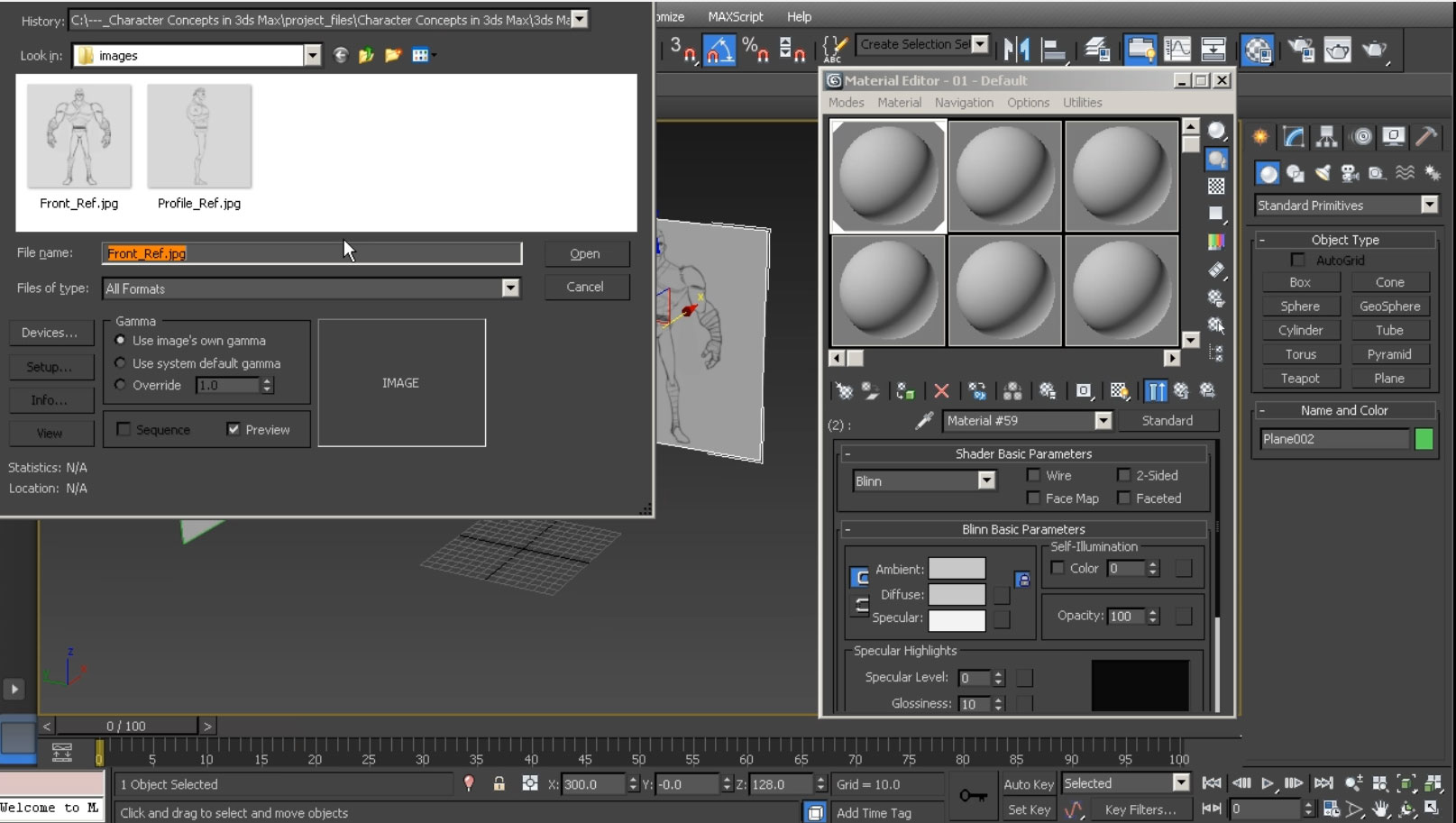
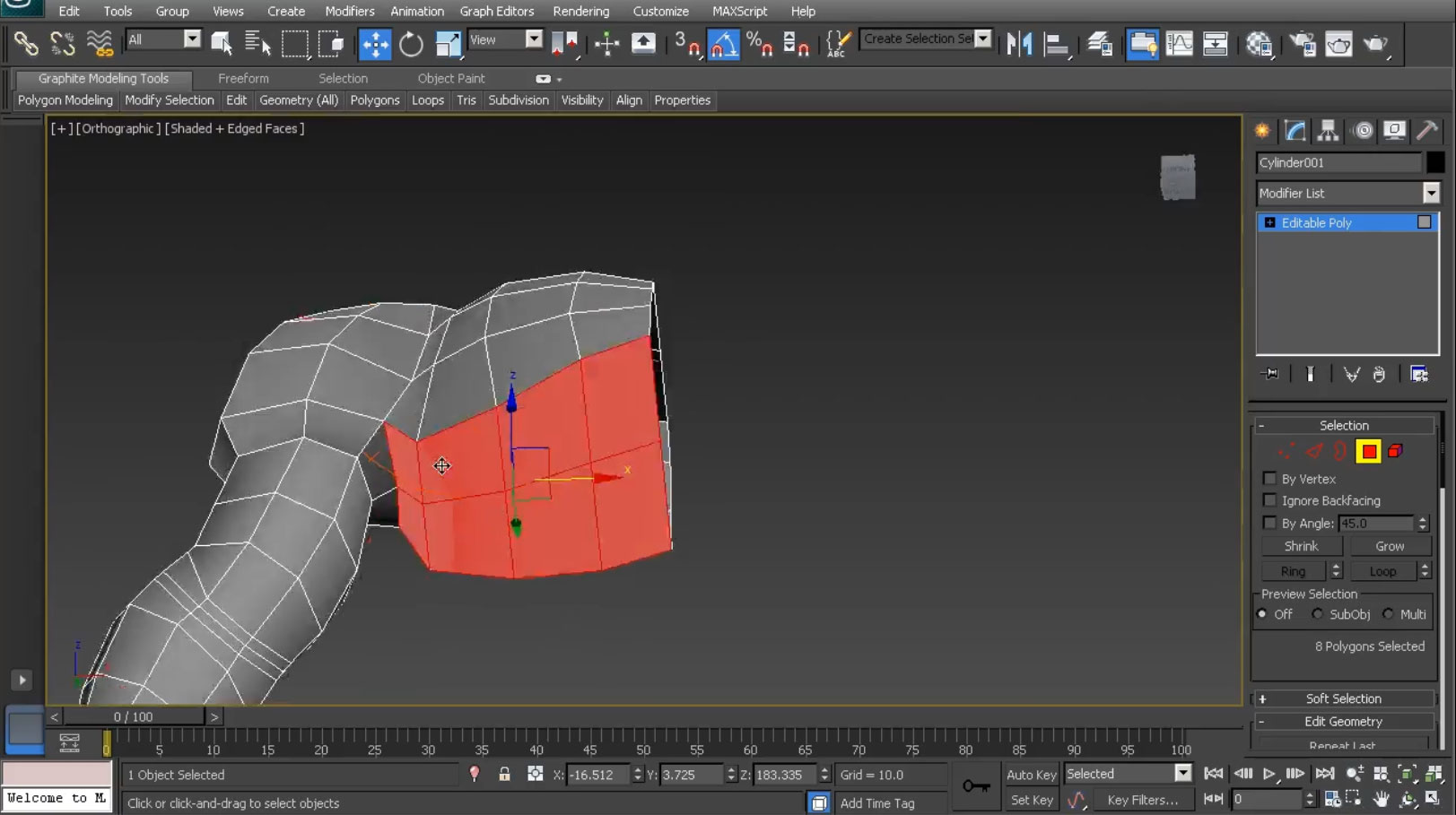
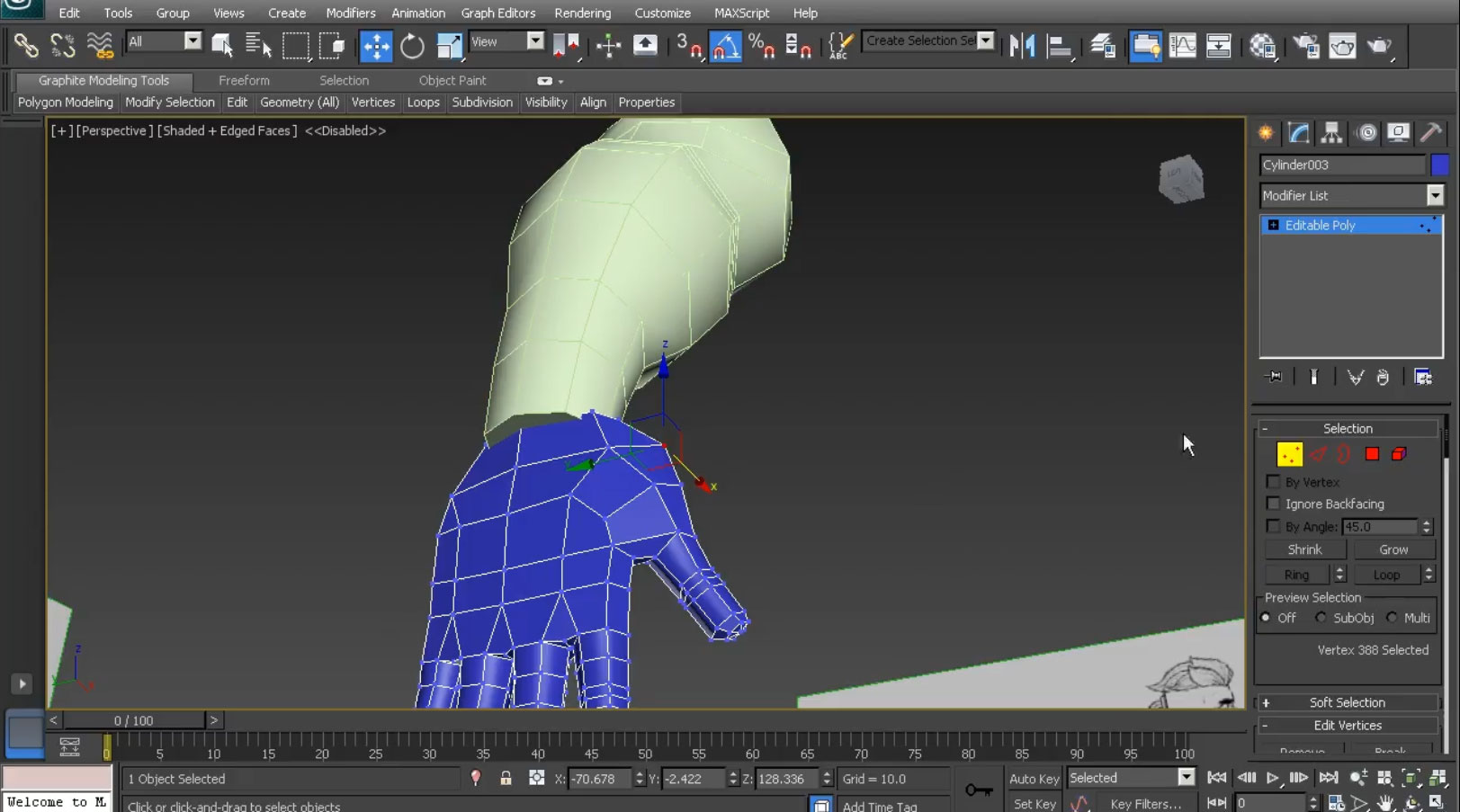
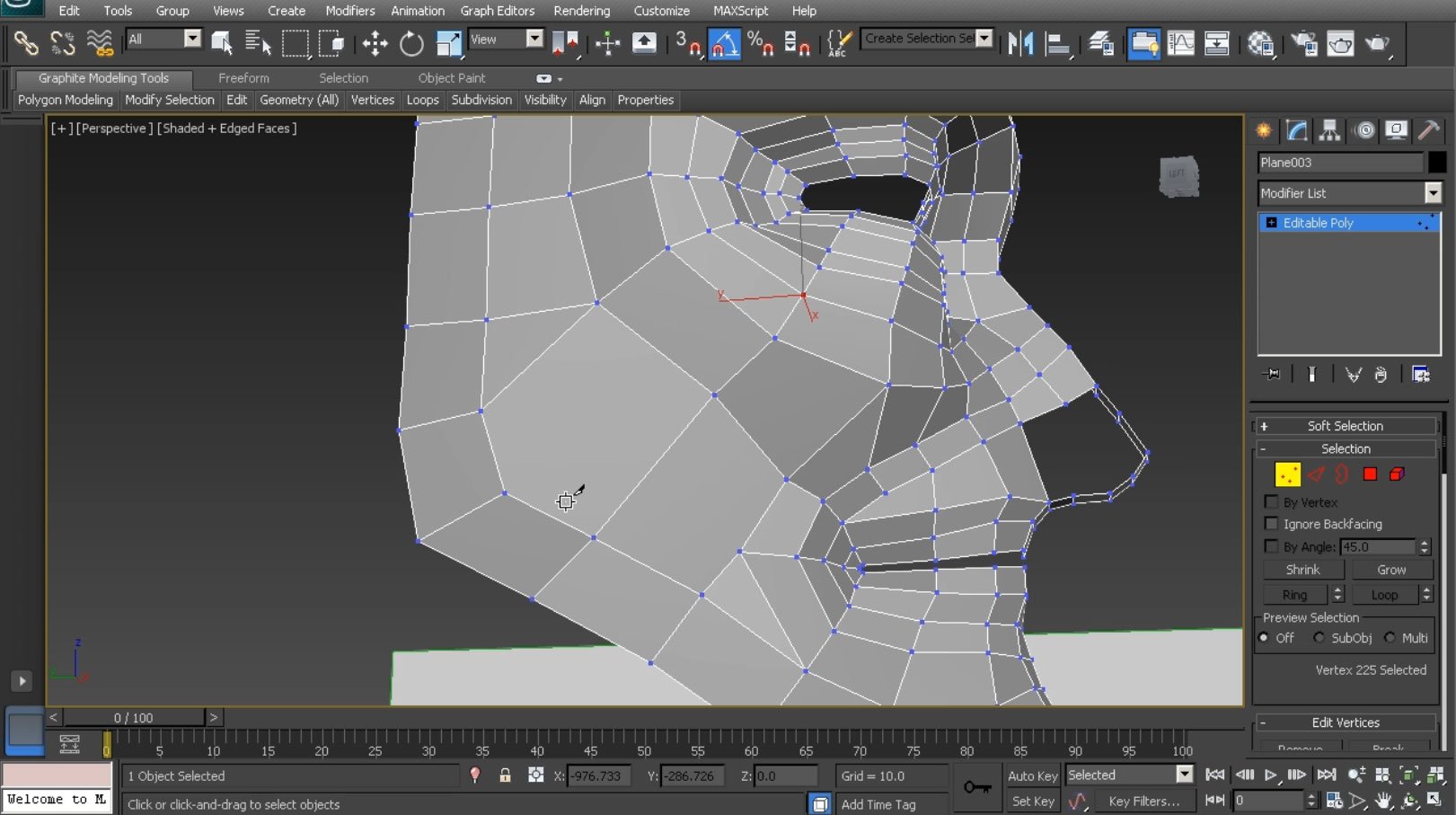
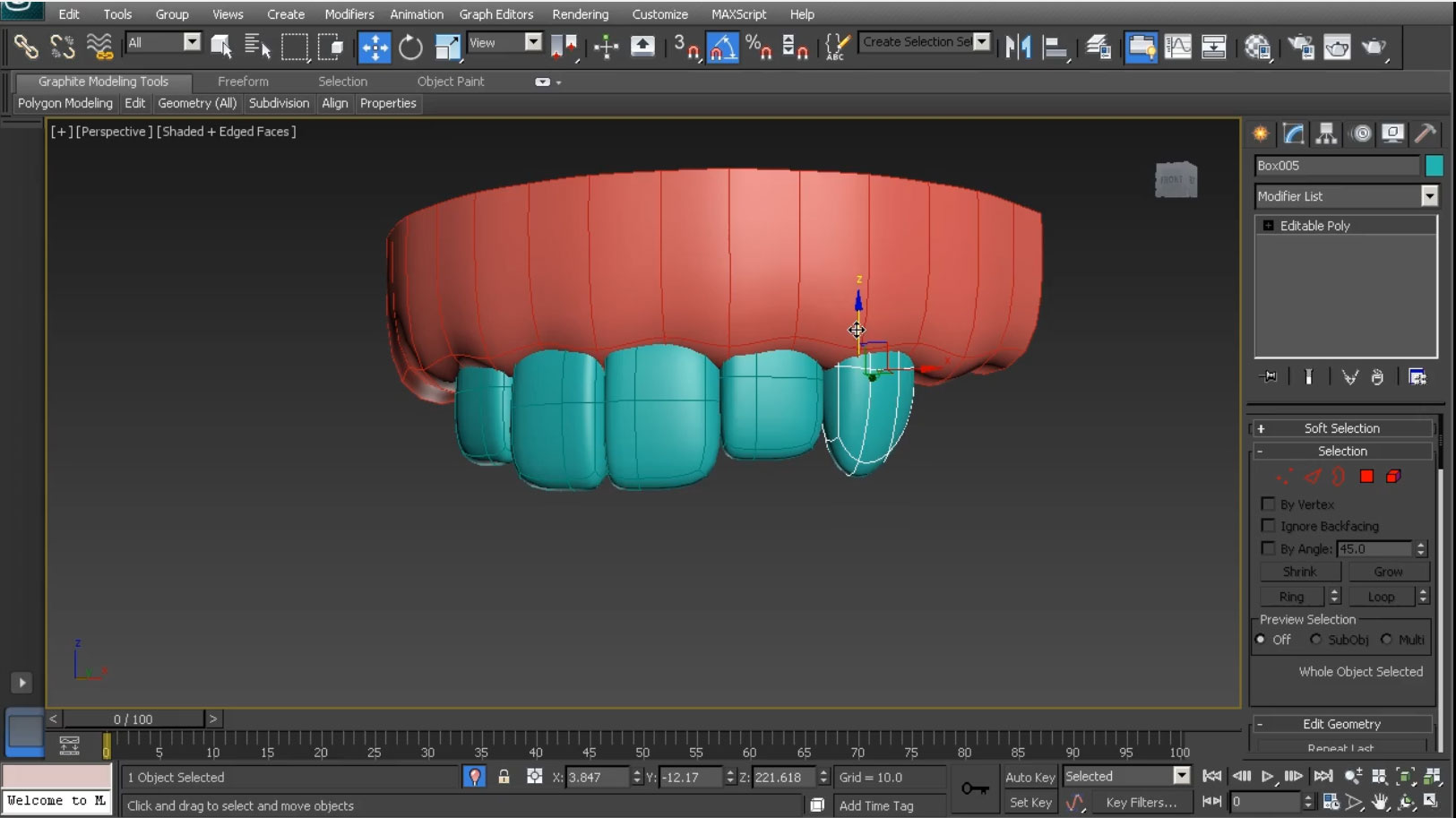
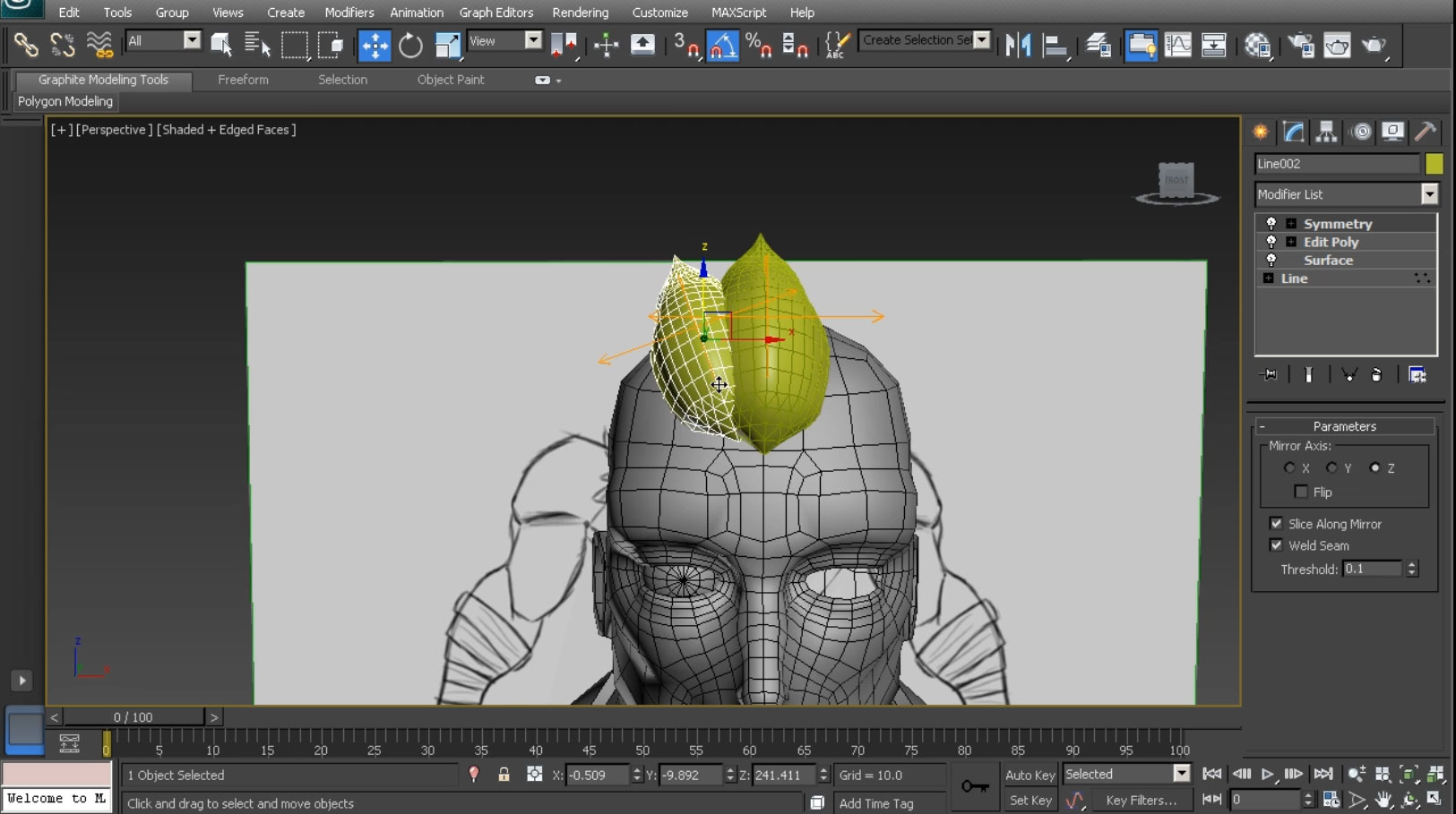
محتوا:
همچنین در این محتوای آموزشی از تکنیک های polygon box modeling ، edge modeling و کار با Splines استفاده شده است . با تماشای این آموزش، خود را یه یک شخصیت CG تبدیل کنید. استفاده از این آموزش مهارت شما را از قبیل ساخت و ساز احجام نرم و پیچیده و همچنین نحوه استفاده و کاربرد ویرایشگر ها (Modifiers) که در زیر یه آن اشاره کرده ایم در نرم افزار تری دی مکس بالا می برد. اگر قصد دارید با موتور رندر Scanline آشنا بشید این آموزش را از دست ندهید.
مباحث آموزشی این مجموعه :
- Introduction and Project Overview
- The importance of reference images and concepts
- Modeling the arm using box modeling methods
- Modeling the fingers
- 05Modeling the palms of the hand
- Attaching the hand to the arm
- Blocking in the shoulder topology
- Modeling the upper body
- Blocking in the mid section
- Finishing the mid section
- Modeling the pelvis
- Modeling the legs
- Modeling the foot
- Blocking in the topology of the eye
- Blocking in the topology of the mouth
- Blocking in the contour of the face
- Building the eye socket
- Modeling the mouth
- Modeling the cheek bones
- Filling the gaps of the face
- Modeling the nose
- Modeling the back of the head
- Modeling and attaching the ear
- Modeling the neck
- Attaching the neck to the body
- Modeling the interior of the mouth
- Modeling the teeth
- Detailing the character
- Modeling the gi
- Finishing the character
- نام فارسی :آموزش مدل سازی کارکتر در نرم افزار مکس
- نام انگلیسی : 3ds Max Character Modeling Consepts in
- حجم دانلود : 1.8 GB
- سازنده : Digital-Tutors
- مدرس : Joshua Kinney
- نرم افزار : 3ds Max
- زبان آموزش : انگلیسی
- مدت زمان : 6 ساعت
- پلاگین : Scanline
موارد استفاده :
این آموزش برای کارکتر سازان ، طراحان چهره ، مجسمه سازان ، تصویر سازی ، سازندگان بازی و همینطور کاربران حرفه ای نرم افرار مکس مورد استفاده قرار می گیرد.
Description
In this 3ds Max tutorial, we will talk about some of the specific challenges facing artists as they build characters, using a simple character as a guide. You’ll learn concepts like facial topology, working from reference, and keeping a clean scene. We’ll also cover common modeling techniques from polygon box modeling, to edge modeling, to working with Splines. By the end of watching this training, you’ll have the knowledge and experience you need to begin creating your own custom CG characters. Software required: 3ds Max 2013.
About the author
Joshua is a devoted games author at Pluralsight. For years Joshua was a key author behind Digital-Tutors’ (now a Pluralsight company) popular game engine training. As a kid, he had a passion for playing video games, which eventually developed into a fascination with the process of game creation. The question of “How’d they do that?” led Joshua on a quest to learn to make these games himself. Ever since then, Joshua has devoted his life to creating games, as well as teaching others to build their own fantastic video games.